As a mom and family photographer in Troy, Ohio, I know how precious your time is! I want this blog to be a resource of bite-sized information you can reference before your next session.
the blog
welcome to
September 29, 2025
Don’t Let Your Family Photos Disappear: A Troy Mom’s Guide to Photo Storage That Actually Works
Ever have that mini heart attack when your phone screen goes black and won’t turn back on? Yeah, me too. Let’s talk about keeping those precious family memories safe.
Hey there, Troy mamas! With family photo season right around the corner, I’ve been thinking about something that keeps me up at night. No, not whether my kids will cooperate for photos (spoiler alert: they won’t), but what happens to all those gorgeous images afterward.
Here’s the thing nobody talks about after you get those stunning family photos back from your photographer: your phone could literally die tomorrow. Your computer could crash next week. And yes, even cloud storage can fail.
The Mom Emergency Photo Plan (Bookmark This!)
Let me introduce you to your new best friend: the 3-2-1 rule. This is actually way easier than remembering which kid has which activity on Thursday.
The 3-2-1 Rule Explained
- 3 copies of your photos (original + 2 backups)
- 2 different storage types (like phone + cloud, or computer + external drive)
- 1 copy stored somewhere else (different cloud service or physical location)
Think of it like this: if a fire hit your house tomorrow, would you still have your family photos? If the answer is no, we need to fix that.
Digital Storage Made Simple (Because You’ve Got This!)
Look, I know you can handle technology – you’re probably the one helping your parents figure out their phones. But between work, kids, and everything else, sometimes the simplest solutions get overlooked. Let’s get your photo storage sorted once and for all.
Set Up Automatic Backup (Do This Today!)
First things first – turn on automatic backup on your phone. Right now. I’ll wait.
- iPhone users: Go to Settings → your name → iCloud → Photos → turn on iCloud Photos
- Android users: Open Google Photos → tap your profile → Photos settings → Back up & sync
Pro tip: Do this while you’re sitting in the school pickup line. You’ve got time, and it’ll save you major heartache later.
Create a Family Photo Hub
Remember when Dad used to miss half the family photos because he wasn’t the designated photographer? Those days are over! Set up a shared family album where everyone can dump photos.
Here’s what I do: I create a shared Google Photos album for each major event. Birthday party? New album. Family vacation? New album. Tuesday afternoon when the kids are actually getting along? You bet there’s an album for that too.
Download Professional Photos Like Your Life Depends on It
When you get those beautiful family photos back from your Troy photographer, don’t just admire them and forget about them. Download them to TWO different places immediately.
I’m talking same-day download! Not “I’ll do it this weekend” or “when I have time.” We both know how that ends.
The Magic of Smart Folder Names
Here’s a game-changer that’ll save you hours of searching later: name your folders like this: “2024-12-Smith-Family-Christmas”
Start with the year, then month, then what the heck is actually in the folder. Future you will thank present you when you’re not clicking through 47 folders named “New Folder” trying to find last year’s holiday photos.
Print Preservation (Yes, You Still Need Physical Photos!)
I know, I know. “But everything’s digital now!” Listen, that box of photos from your childhood that you still flip through? It survived because someone actually printed them.
The 6-Month Print Rule
Print your favorites within six months of getting them. Why six months? Because after that, life happens. The baby starts crawling, soccer season starts, and suddenly it’s been three years and those gorgeous photos are still living exclusively on your phone.
Smart Storage Solutions
- Store prints in acid-free boxes or albums
- Keep them away from direct sunlight and humidity (so not the garage!)
- Consider a photo book for everyday handling – it saves your original prints from sticky toddler fingers
Photo Books vs. Traditional Albums
Photo books are amazing for everyday use. Kids can flip through them, grandparents can ooh and ahh, and if something happens to them, your original prints are still safe. Think of photo books as the “play clothes” version of your family photos.
Quick Wins for Busy Troy Moms
Because let’s be real – between soccer practice, PTA meetings, and keeping tiny humans alive, you don’t have hours to spend organizing photos.
Monthly Photo Backup Day
Set a monthly “photo backup day” – just 15 minutes while your coffee brews. First Sunday of every month, whatever works. Make it a habit like checking your kids’ backpacks for that mystery smell.
The “PRINT THESE” Album
Create a special album on your phone called “PRINT THESE” and add photos throughout the year. When you hit 50 photos, it’s time to order prints. It’s like a photo savings account!
Professional Photo Pro Tips
When booking your family session with a Troy photographer, ask for:
- Photos delivered on a USB drive AND digital delivery
- Backup instructions and printing recommendations
- High-resolution files (you’ll want these for large prints)
The Real Talk About Photo Preservation
Here’s something that might make you a little emotional: our kids are growing up in the most photographed generation in history, but they might also be the generation with the fewest physical photos to hold onto.
Think about it. When was the last time you actually held a photo of your family? When your kids are adults, what will they have to pass down to their children?
Those printed photos aren’t just pictures – they’re tangible pieces of your family’s story. They’re something your kids can hold, something that doesn’t need wifi or a charger, something that’ll survive whatever technology throws at us next.
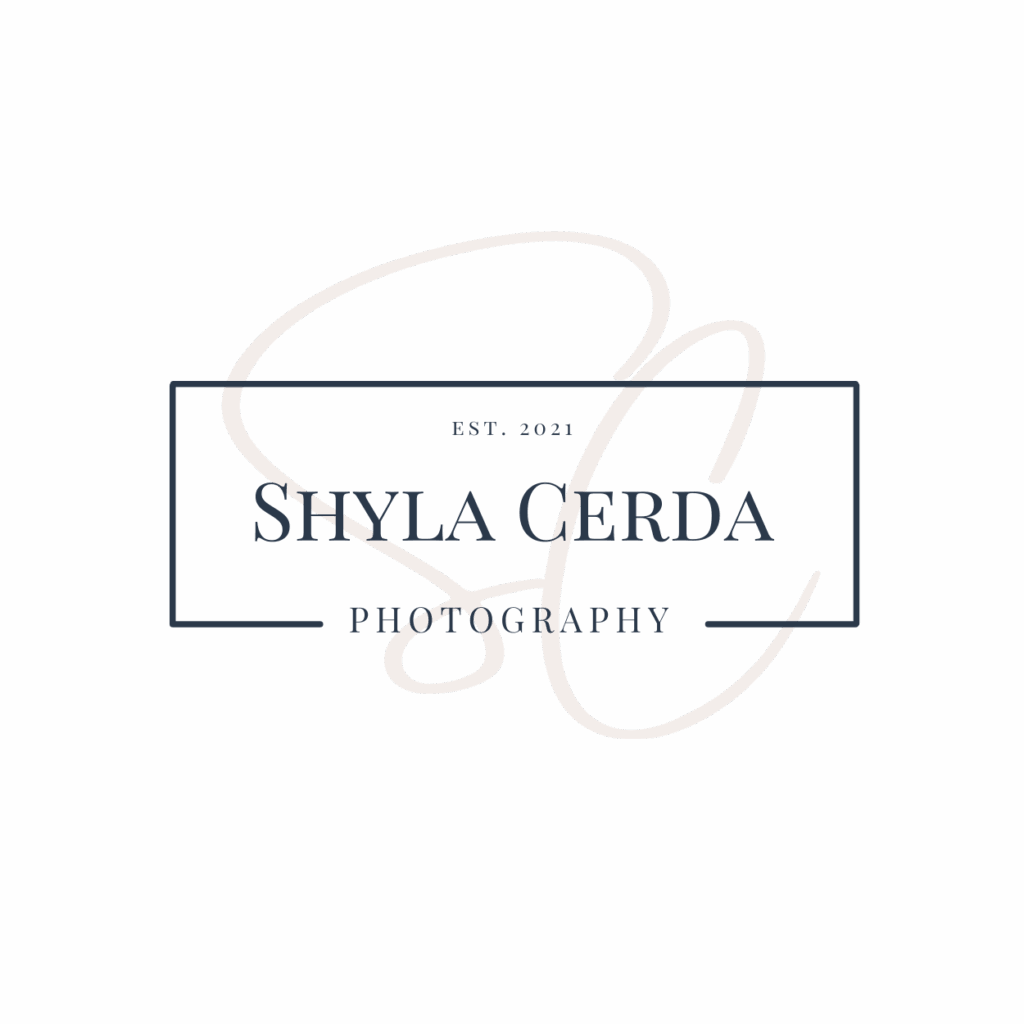
Want more family photography tips and behind-the-scenes stories from Troy? Join my email list for monthly inspiration, local family fun ideas, and real talk about the beautiful chaos of motherhood. Plus, you’ll get early access to schedule sessions and be the first to know about my latest blog updates. No spam, just one Troy mama sharing with another.
Subscribe for monthly photography tips and priority booking
Your Photo Storage Action Plan
Ready to get your photo life together? Here’s your step-by-step plan:
This Week:
- Turn on automatic phone backup
- Create one shared family album
- Download any recent professional photos to two places
This Month: 4. Print your favorite 20 photos from this year 5. Set up your first “photo backup day” 6. Create your “PRINT THESE” album
Ongoing: 7. Name folders with dates and events 8. Add photos to your print queue regularly 9. Back up new photos within 24 hours
Don’t Leave Your Memories to Chance
Your family photos aren’t just images – they’re your legacy. They’re the proof that these chaotic, beautiful, messy days happened. They’re what your kids will show their kids someday.
As a Troy Ohio photographer, I’ve seen too many families lose precious memories because they didn’t have a backup plan. Don’t let that be your story.
Remember: organized mama or digital disaster, we’ve all been there. The important thing is starting somewhere. Your future self (and your kids) will thank you.
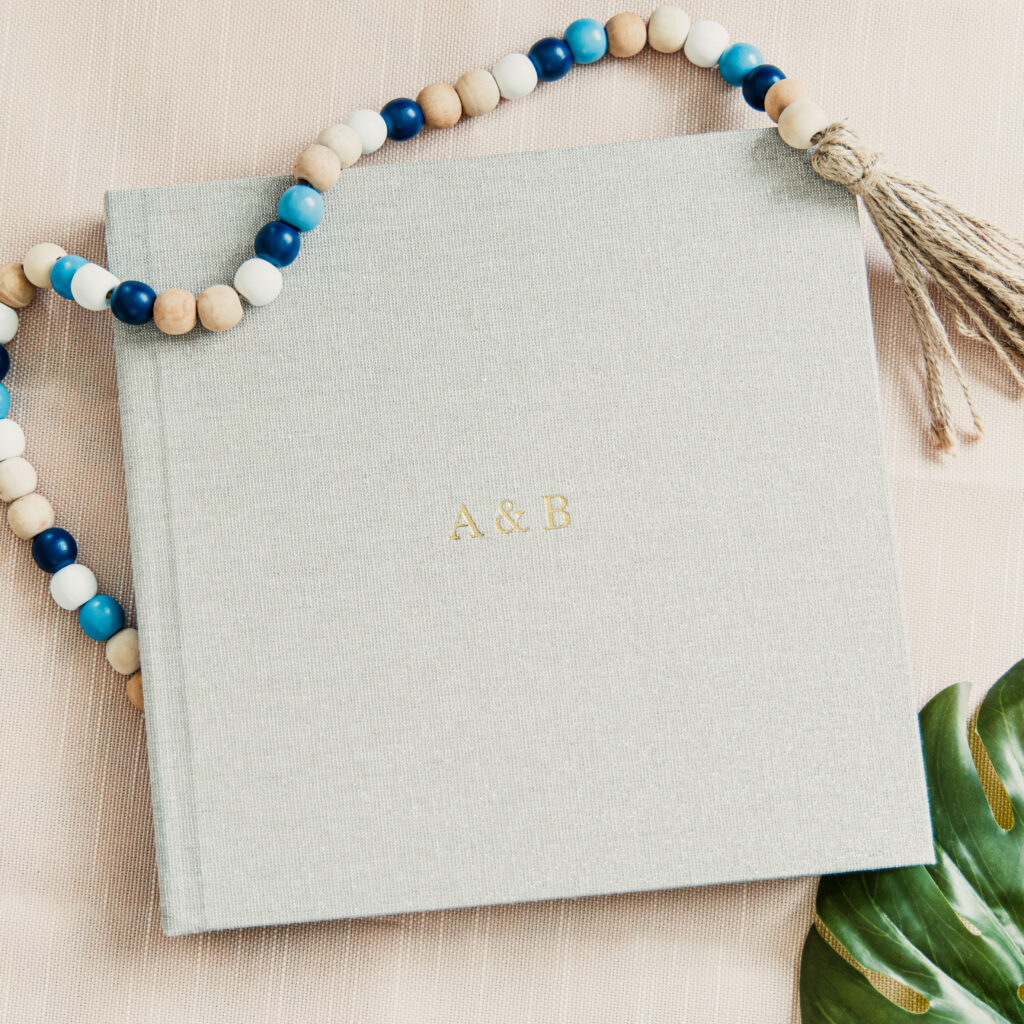
Ready to create some memories worth preserving? I’d love to help you capture your family’s story with a session that’s actually fun (yes, even with toddlers!). Plus, I always deliver your images with backup instructions and printing recommendations – because your memories matter too much to leave to chance.